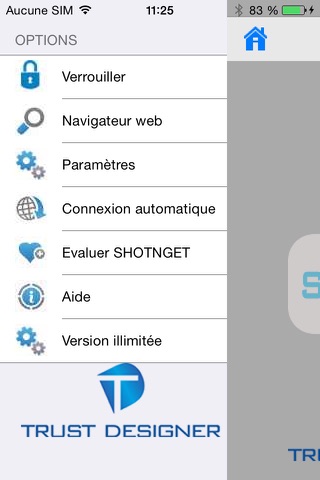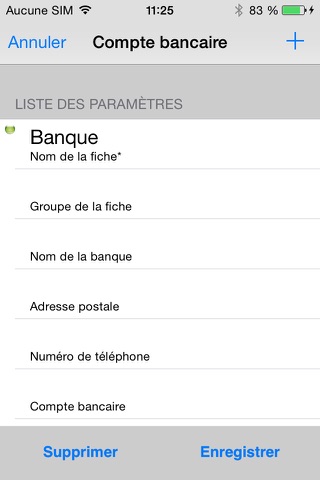No more password to generate, to memorize or to enter !
Authenticate yourself in only one scan on the websites from your computer with your personal files (Id and password) stored in your smartphone !
Create automatically, in only scan too, these personal files with no entry !
Simply connect, from your computer, to www.shotnget.com website and install the plugin for your browser.
For each website, “Shot & Get” creates a complex password on your behalf, then It protects and sends it automatically when authenticating.
You keep control of all your personal data. A summary is displayed before sending.
“Shot & Get” stores securely (with AES encryption) all your data: identity, passwords, official documents, etc. Transmission to the computer is also secured (with RSA key).
How to use your « Shot & Get » app ?
1.On all websites, from a desktop computer :
With the « shot & Get » plugin extension for browser, freely downloadable on http://shotnget.com/plugin.php, no more boring entry… A right-click on an entry field of the form, a QR code is displayed… Scan it, your smartphone transmits data associated with this website directly to the browser. Entry fields are automatically filled in (form-filling function)
NB : the free version is limited to 50 scans of QR codes displayed by the extension module for browser.
2.On a « Shot & Get » partner website :
Create your account, connect to your account, pay your purchases with your « Shot & Get » app just by scaning “Shot & Get” QR codes found in Web pages : data is sent directly to the website.
NB : no restriction of use with the free version
3.On a poster, an advertising, in a teleshopping show of a « Shot & Get » partner.
The quick purchase : scan the « Shot & Get » in the advertising, confirm data to be sent… Your purchase is recorded !
NB : no restriction of use with the free version.
Enhanced protection
-No data in the cloud (control of personal data)
-No more weak password, neither multiple usage password
-Parade to keylogger
-Password-protected app
-Encryption of confidential data
-Password-encrypted backup
-Out of band authentication on the partner websites (mobile is used for authentication while PC/Mac is used for browsing)
-Automatic generation/storage of complex passwords
-« Shot & Get » Certification check of the website before transmitting data
-Security check of the transaction before transmitting credit card information